Now that we are close to 2019, it is time for Open as App to publish the “Feature Updates 2018” blogpost. After great product updates in 2017, which you can read about in last year’s blog post, we come back this year with a lot more product updates which significantly improved our platform.

Damian Roller
Features
Now that we are close to 2019, it is time for Open as App to review the “Feature Updates 2018”. After the great product updates in 2017, which you can read about in last year’s blog post, we come back this year with a lot more product updates which significantly improved our platform.
Check out our new help videos when creating an app. In our new streamlined design process, video tutorials are just a click away. Choose the pink light bulb and get a 1-minute overview of how to create an app for lists, calculations, or dashboards.
So, there is more help available to get to know Open as App instantly.
To make a change from the usual app design: When we talk to you we do it in pink. Our help button is bright pink and all system messages will be displayed in pink. So whenever you need help, look for the pink help button and pink light bulb.

Share your apps with a QR code – easily and fast.
Send the QR code to colleagues or friends. They scan the code using the smartphone camera or a scanning app and immediately the dialog to the app opens. Touch it and the app opens.


If your app is in public mode you can also share it on social media. To do this click on the button “Your app is in public mode” and select Social Media. You can also find the QR code for your app there, too.
Let us know in the comments what you think about this new feature that allows you to share your apps with a QR code! If you have any questions do not hesitate to contact your Open as App team!
Open as App’s architecture offers several options for data protection:
Read more in the Open as App Security Whitepaper. Get Your Copy

Microsoft Teams is a powerful B2B communication platform. With Open as App, you can take this even further…
All Apps created with Open as App are available on iOS, Android, Windows 10, and on the Web. In Microsoft Teams, Apps can easily be embedded as Web apps or as Chatbots.



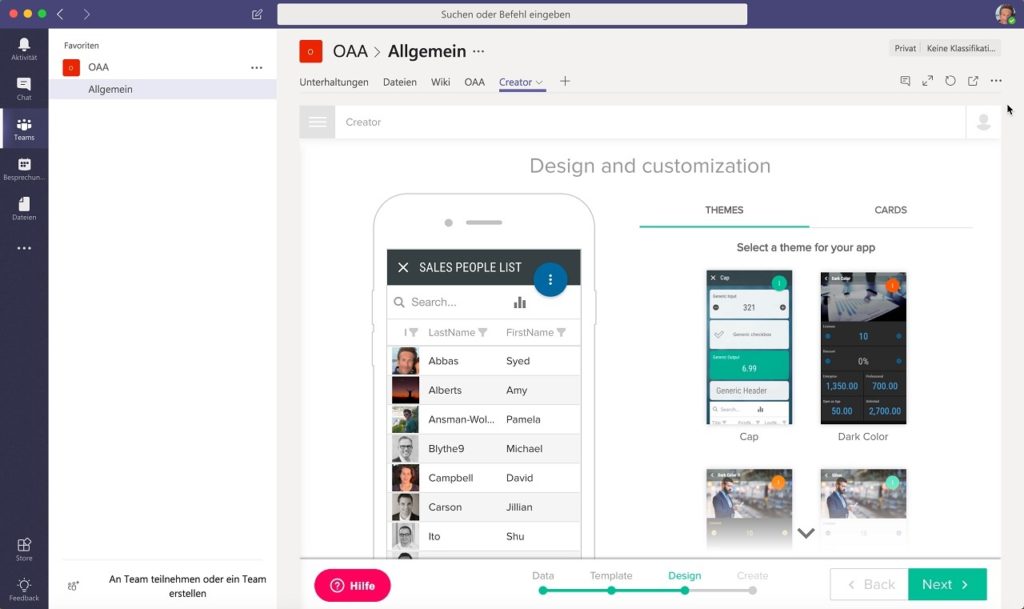
Once, you have installed Open as App from Microsoft AppSource you can also access your apps as bots instantly.

If you would like to test the integration please contact us!
Open as App has improved List design a lot over the last months. Several new features make it easier to design a great list and make your list look better.
Set individual column width: In the new list editor you can define the column width individually for each column.
Horizontal scrolling: If you have created a list with several columns, then you might want to activate horizontal scrolling in your app by default. To do this, go to the list editor, select the advanced tab and set the value for horizontal scrolling to “true”. Anyone who uses your app will now have horizontal scrolling activated for your app.
Display lines: In lists, you can determine whether the horizontal, vertical, both or no lines should be displayed. The definition is gridlines and can be entered in the list editor (in the “Advanced” tab). By default, the horizontal lines are activated (gridlines=horizontal;). Possible values: both, horizontal, vertical, none.
Sorting: The card list can now be sorted via the function menu and it also supports sorting as a default setting.
Filter with counter: When filtering your app you can now see the amount of data entries in your list with the filter criteria.
All these features have been summed up in an editor.

Read more in Release notes 1.44 and higher: https://support.openasapp.net/hc/en-us/articles/360000049860
Improve your app design beyond the standard themes, the new Open as App feature, copy element style, might just be what you are looking for! You can now style one element of your app – just the way you want it – and then apply its style to other elements with a single click. It’s as easy as that!
1. Click the edit button next to your app preview. You will see a dialog, listing all elements of your app.

2. Choose the command “copy element style” displayed with the brush icon, and click on all elements you want to look alike. And done. Don’t forget to save your work.

To leave the copy mode, press escape or click somewhere else in the app creator.
This feature works best with elements of the same kind, meaning output data field to output data field, button to button, or list to list, chart to chart, etc.
ENTERPRISE CUSTOMERS – You can save your styles to theme templates and display app themes in your corporate brand style to all users of your company.
Have you ever thought about how convenient it would be to access your favorite apps straight from your phone’s home screen? No more searching and/or favoriting. Just clicking on an icon (just like you do with all your favorite apps!).
Well, Open as App got you covered! We are working hard on just what you are craving; In the near future, you’ll be able to save your app on any iOS or Android home screen – ideal for your day-to-day apps or for presentations in front of customers or your bosses!

You’ll just need to click on “Add to Home Screen” under the sidebar menu – and that’s it!

We will inform you about the release as soon as we have cleared the testing. Until then, happy app building!
P.S.: If this feature seems familiar to you, it might be because Windows 10 users can already access their apps as a tile from the Start menu. Have you tried it?
One of the great features of Open as App is the automatic data analysis and dynamic charts generation on top of your list data, and over the last weeks, we have worked on a new feature that lets you dive deeper into your data to find exactly the information you need! Our pivot grid feature is now in beta stage and can be accessed in our WebClient/portal.

This feature is available out of the box in all list-style apps. If you want to try it right now, use one of our listed apps, for example, https://www.openasapp.net/portal#!/client/app/4f60995a-c422-46e6-925c-8bcd74dbb0d7


This feature not only works with every list but can also be used in our spreadsheet analyzer. Just select any detected list and you are ready to go.
This is simple out-of-the-box analytics on top of your data, intelligently made possible by our powerful Open as App data analysis.
This is how it looks:




Sometimes, you need to change parts of your app or update the contents. Up until now, you would have sent an email to all your users to notify them about the changes – or even let them find out by themselves! Since we want to make your life easier with every update, we have included a function to send out push notifications to your user-base, informing them about the changes you have made.

It’s quick, it’s easy and instantly available for everyone! This way, your users won’t miss out on the cool new features you have just implemented.
What do you think about this new feature? Do you have any cool use cases in mind? Comment or drop us a message!
For the second anniversary of Open as App, we have changed and streamlined the app creation process. Creating an app has now become easier, more streamlined, and much more comfortable for users.
The introduced changes are aiming to provide a better user experience when it comes to reviewing the work on your app you have done so far and additionally the design choices you would need to make.
Learn more about this update in the New Streamlined App Creation dedicated blog post.
Calculators or surveys are great as an app and on a website, and now, you can have it both in one go by embedding apps to your website! Create your app automatically and publish it on Smartphones, Tablets or Desktop as a web app… and as part of your website. Truly multichannel, you can use your existing business data as a basis for complex web services, such as a pricing calculator, a report, a dashboard or a survey. And at the same time, your data will be also available as a native app on all mobile devices.
If you are interested in this feature, find out more about this feature in the dedicated blog post.
At Open as App, we work hard to bring you new and useful features so that you can have an even better experience with Open as App. This time we come to you with an exciting new feature that allows you to integrate photo upload to your apps! This new feature is perfect for reports or documentation.
Interested? Read more about it in the “You can now integrate Photo Upload to Your Apps” blog post.
Now, it is even easier for you to use automatic app creation to streamline every tasks and routine processes. Open as App integrates seamlessly into your Office 365 landscape. So, you can work securely with Open as App and your existing data directly in your IT infrastructure.
If you already use Office 365, you can find more information about Open as App and Office 365 in this blog post: Office 365 – How to integrate apps.
The leading database technology is now the key to smart, user-friendly enterprise apps. Create an app based on SQL Server or MySQL – automatically, without programming. The only skill you need is to make database queries. Try SQL equals App with our demo database online or with your own data.
The integration quickly shows how useful it is. Full control and security, instant automated app creation, low costs, and low maintenance efforts are the benefits. For CIOs, system admins, and all, IT responsible Open as App pays off immediately. With Open as App there is no compromise between digitization and security.
CIOs, system administrators and other responsible persons do not have to compromise between digitization and security. Your business data won’t be stored in the Cloud. IT has full control over users, data and apps. Data cannot be downloaded from the app and access rights can be withdrawn anytime.
Due to a partnership with MobileIron, it is possible to roll-out, Open as App for large user groups and add further important security features…
Please note: Your business data won’t be stored in the Open as App Cloud.
1. Go to the app creator or sign in/login from www.openasapp.com. Choose MS SQL as your data source.

2. Connect to your SQL Server


Please note: You will only have access to the SQL database in accordance with your allocated user rights in your database.
3. Select the data for your app

4. Add queries to your data

5. Done – you can now start to design, publish and manage your app in Open as App.
We hope all the product updates we released in 2018 have helped you. If want to share some feedback about our product updates or our product in general, please do not hesitate to contact us, as your opinion will help us to provide you a more powerful product.