Boost your productivity
Visualize your data and results in an intelligent Dashboard App instead of a complex spreadsheet. Checking figures and dashboards on the go is very convenient. If you work with an Excel dashboard, sharing it and using it on mobile phones can be difficult. Sheets get downloaded, various versions are saved, files get corrupted by mistake, and emails get lost. Your dashboard app resolves all this, and it is easily created.


This what your dashboard app can do
Add all your charts automatically to your dashboard app or select manually. When you add the primary cells, charts change interactively. Colours or chart types are all your choice. However, it will be much easier to use: Apps are interactive and can be structured in any way you like.
Dashboards on-the-go
Easily track important KPIs on your mobile or tablet – wherever you are.
Fast & powerful
No matter how complicated your formulas are, you will be able to receive updated dashboards immediately.
Visualize results
Present your data simply appealingly—no need to confuse management or customers with complex spreadsheets.
With the Project Plan App, you or your project manager will manage your projects more efficiently. Check the current status of projects, open tasks, responsibilities, timelines, resources and goals – in an intelligent app instead a spreadsheet.


Summarize the most essential Marketing KPIs in one dashboard and review the performance of all your marketing channels from your smartphone, tablet or computer.
Dashboard App Features
Convert to printable PDF
Use Online and Offline
Excel logic included
Track & report insights
Create without coding
Use custom dashboards & tables
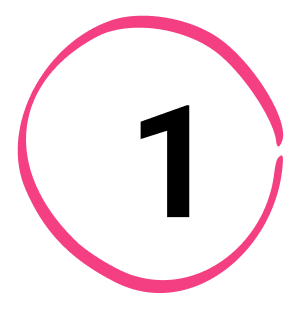
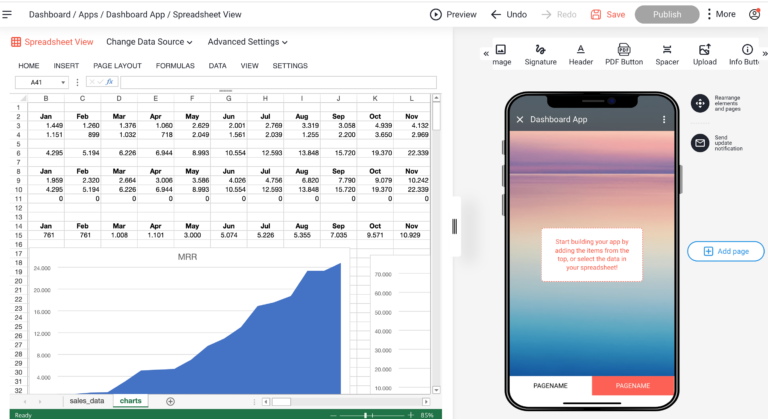
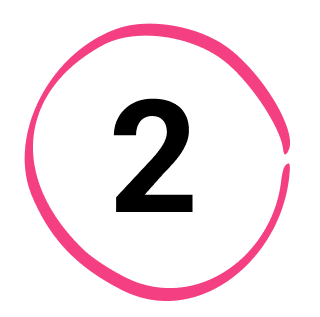
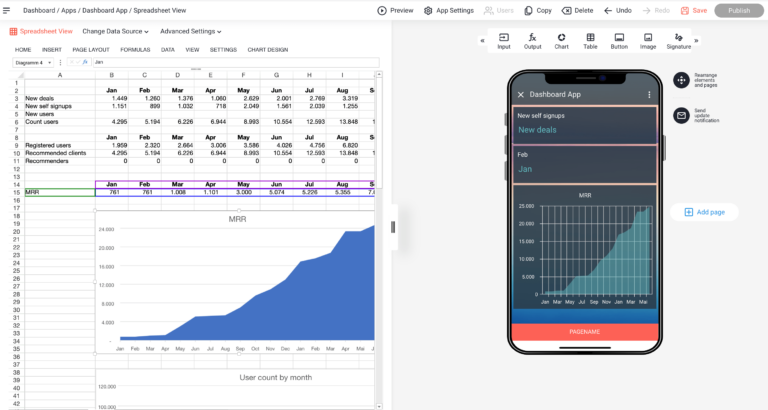
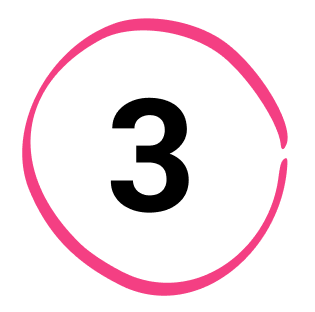
Our App Creator leads you through all the steps to making it truly your own app.
Finally, you can publish and share your app with your team and customers.

Connect your spreadsheets, tables or data to create your app.
Yes, you can access your dashboard online and offline. Remember that most recent data may not have been updated if you were not online for a while.
Yes, you can share your app with team members, customers, management and anyone else who needs to access, use or view your Dashboard App. Learn more about user management.
Open as App takes the logic from your existing spreadsheets. Therefore, you should see the error message even before creating your app. To fix the errors in your calculations before building your app. Please look at our collection of the most common Excel and Google Sheets mistakes.
Look at our app catalogue to find specific solutions for your industry or department. You can use the apps as a template and adapt them to your particular requirements.
We offer different plans – according to the number of apps you want to create and the people with whom you want to share your app. We’ll find the perfect plan for you. Please have a look at our Pricing Page.
Yes. Embed the calculator app on your website to share your app with all website visitors or customers. Here we explained to you how to embed an app on your website.