Boost your productivity
Are you tired of waiting for feedback, report updates, or survey responses? Stop sharing spreadsheets, start using apps. Turn your report or survey spreadsheets into user-friendly apps – and evaluate the responses automatically.


This what your survey app can do
Everyone instantly reports results on the go, provides necessary data or fills in a survey questionnaire in an easy to use the app. There is a lot of ready-made functionality for your apps, such as minimum or maximum input values, dropdown menus, input sliders, and many more.
Smart data collection
Easily collect data on your mobile or tablet – wherever you are.
Fast & powerful
No matter how complicated your formulas are, you will be able to receive updated dashboards immediately.
Evaluate results
After collecting data you are able to access and manage the results and import to your system.
With the Lead Capture App, your field sales team is able to collect leads on trade shows or congresses with their mobile phone – by scanning business cards or entering data. The leads can be transferred to your CRM system automatically.


Track your project time or the working hours of your employees with the Time Tracking App. You can easily divide the work in categories, so you see how much time you and your team spend in meetings, traveling or in calls.
Bring the equipment inspection to a new level: With the Equipment Inspection App you can collect and access information about inspection time and dates of your machinery.

Survey App Features
Collect all data in one place
Use Online and Offline
Excel logic included
Track & report insights
Create without coding
Use custom dashboards & tables
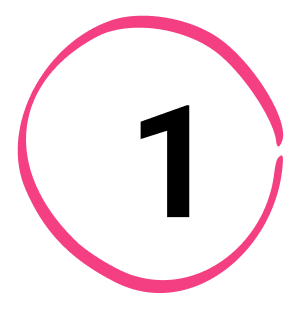


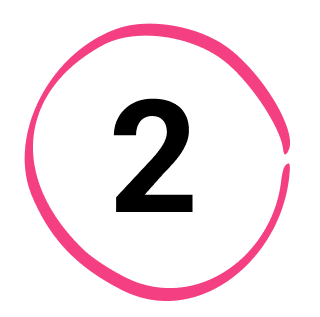
Pick Survey App as your app type and start customizing your prototype.
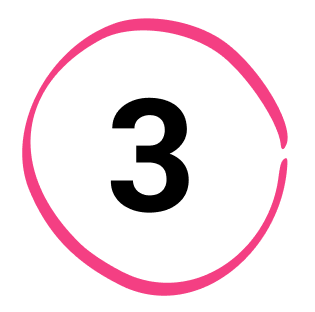
Finally, the App Creator leads you through all the steps to adapt your app.
Finally you can publish and share your app with your team and customers. Of course you can always come back to add additional features or make other changes and of course access your data records.

Connect your spreadsheets, tables or data to create your app.
Yes, you can access your dashboard online and offline. Just bear in mind that most recent data may not have been updated if you were not online for a while.
Yes, you can share your app with customers, external stakeholders and of course also with your team. Here you will find more information about user management.
Open as App takes the logic from your existing spreadsheets. Therefore, you should see the error message even before creating your app. To fix the errors in your calculations before creating your app. Please have a look at our collection of the most common errors in Excel and Google Sheets.
Yes, we have an app catalogue with example apps and templates for different industries or departments. You can use those apps as a template and adapt it to your requirements.
We offer different licenses and pricing plans – from a free version to a specific enterprise version. Which plan is the best one for you depends on the number of apps you want to create and how many people you want to share your app with. Have a look at our Pricing Page or contact us, so we can find the perfect plan for you.
Yes. Embed the calculator app on your website to share your app with all website visitors or customers. Here we explained to you how to embed an app on your website.