Can you imagine your life without apps? They’re everywhere and they’re useful – and they’ve become an integral part of how we work and go about our days. Apps are also ever more accessible to create, fueled by the rise of no-code platforms that allow their easy and cheap building.

Damian Roller
Guides
Can you imagine your life without apps? They’re everywhere and they’re useful – and they’ve become an integral part of how we work and go about our days. Apps are also ever more accessible to create, fueled by the rise of no-code platforms that allow their easy and cheap building.
As no-code apps are still novel on the market, they may still seem like an abstract notion. If you haven’t come in contact with them, you probably have more questions about them than answers. How do they work? What can you use them for? Maybe they’re just another tech fad for developers?
In fact, no-code app development is for everyone. It allows you to become a ‘citizen developer’ – to create useful apps with very little effort and investment.
If you’re running a business, this takes the load off your development crew, allowing them to focus on the truly important projects. At the same time, the rest of the team members can still realize their app ideas, introducing innovation in internal processes. For individuals, the benefit is also immense, as you can create practical apps without hiring a developer and making a substantial and often unaffordable financial investment.
Even if you have little experience with no-code and are not an IT specialist, you can reap the benefits of automatic app creation with ease. You don’t need to learn to code or gain other technical skills, and yet you can create useful tools. The most common way in which you can employ a no-code platform is to build apps from your Excel and Google Sheets files.
In this guide, you can find 5 work hacks that you can apply with the help of no-code apps, which simplify tedious everyday tasks. They raise overall productivity for both individuals and businesses, contribute to higher employee satisfaction in companies, and empower team members to realize their visions for work tools. Read on and start experimenting.
Excel and Google Sheets are some of the basic building blocks of today’s work processes. Yet using spreadsheet files on a mobile device is infamously difficult. The data that they usually contain is simply too much to be displayed on a small screen in the format of a sheet. It’s too tiny to read and too impractical to edit.
Instead of struggling with this limitation, you can turn the valuable data that your spreadsheets hold into a dashboard app. With no-code, you can do this within 5 minutes – and with ease. Then having the information in the format of an app allows you to use it in flexible ways. For example, during a meeting, you can pull out the dashboard on your phone or tablet and easily refer to specific data in real-time.
If you’re a part of a team, you can also quickly consult your colleagues about the contents of a spreadsheet while on the go – in the corridor or in the office kitchen, without the need to run to a computer and browse through complex files.
With Open as App, the process of setting up your no-code app is simple and intuitive. All you need to do to get started is to upload your spreadsheet file or connect the data source in the app creation wizard. The platform transfers your data by conducting an intelligent analysis of the content. Then it provides you with different template options for the visualization of your data that you can choose from. You can select the design and appearance of your app, taking into account your exact needs and preferences.
Once you’ve shaped the app as you like, you can publish it with a single click by pressing “Create my app.” At first, it is in a secure sharing mode, which means that the app is only visible for you. You can then make it public or share it via a link. One of the greatest aspects of working with Open as App is that your app can be always up-to-date with the original data. Whenever you make changes in an online source file, it will automatically become visible in the app as well. Thus, you don’t need to worry about manual updates.
TIP: You can easily save comments and questions in your dashboard app, and they can be either public or private. Then you can refer to them during your next team meeting, or when you work with the data yourself.
The next smart tip for using automatic app creation relates to data evaluation. Processing data from surveys in Google Sheets or an online survey tool that exports to Excel can be a drag. It’s simply too cumbersome to get through the data evaluation if you have to do it manually.
The good news is that you can easily create a no-code app from your surveys, which will save you a lot of time and effort in reading the data. You just need to have the results in the format of a list. Open as App boasts a List Analysis feature that makes the evaluation process seamless. What you need to do is link the file containing the list to the no-code platform. Then it automatically processes the results.
The no-code builder provides you with different visualization and analysis options – without any effort on your side. You automatically get charts and sums, which you can arrange and format. You can easily select the ones that you need and then design them straight into the platform. As with other apps, the next step is to publish and share with an audience of your choice. With Open as App, you can also handle the whole process from scratch – create a survey, distribute it, and then analyze it, without using other survey tools.
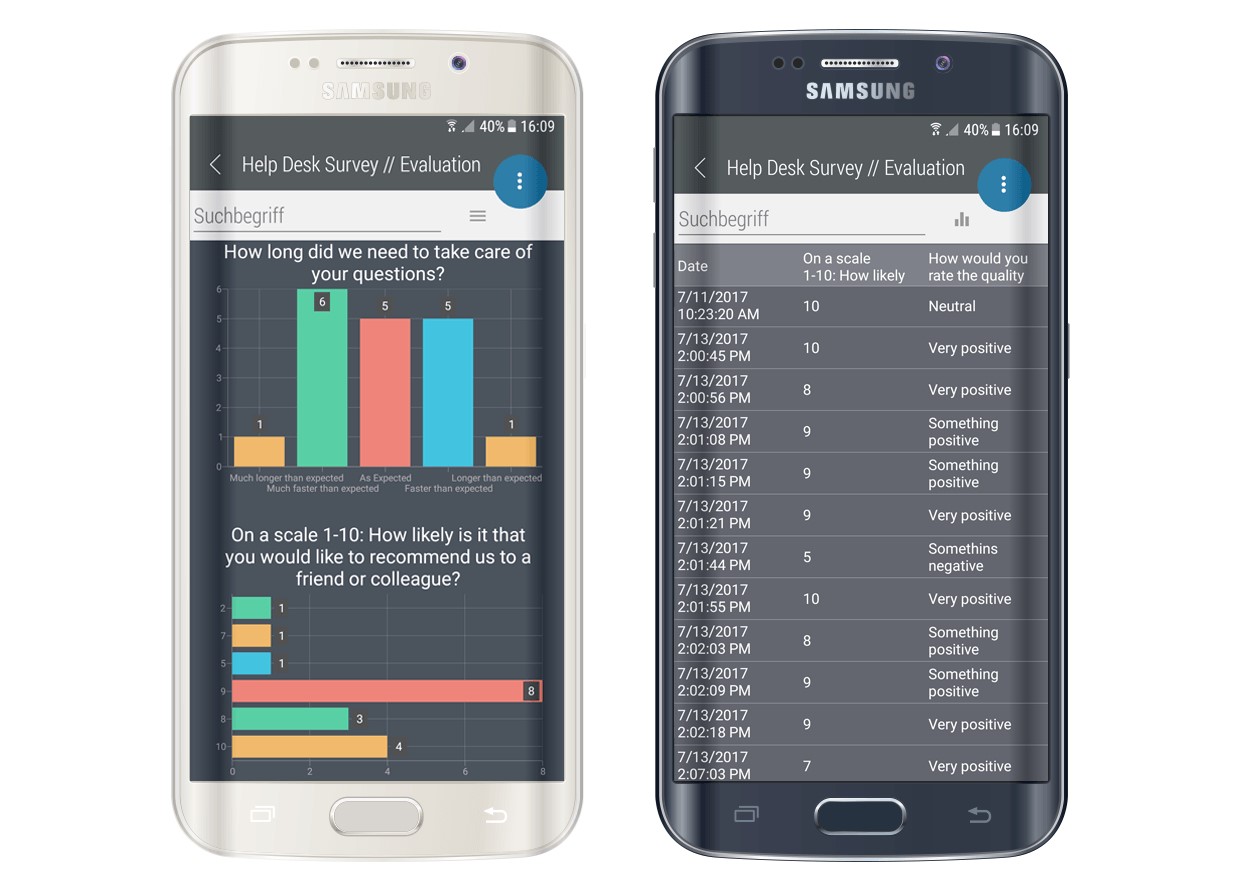
TIP: When you link your Google sheet with OAA, your survey results will update automatically.
Collecting data from different stakeholders is tedious and often ineffective. The traditional way of doing it often ends up being a huge waste of time – both for you and for the people who have to provide the information. Emails usually get ignored or postponed, and you need to follow up by phone or other channels in order to get responses.
An alternative to this well-known and dreadful work situation is to easily set up an app to speed up the data collection process. The time savings are enormous, and so is the increase in the response rate. For example, when you send a spreadsheet that people have to fill in, this takes a lot of time. They have to use a computer and then orient themselves in the files provided. If you create an app with a user-friendly design instead, they can quickly fill in the fields that are required of them. This can be done on any device and in record time.
Using a simple app is thus quite effective for speeding up data collection from diverse stakeholders. At the same time, you can also count on faster and more precise responses. The actual building of the app is super easy with Open as App. You can choose among the platform’s templates and publish your app with one click.
TIP: If you collect data with a database like SQL, the input can go directly into the database or via a staging database.
When you need to pass on personal data to a third party from your company, this can be a tricky matter. Privacy and security issues are quite serious, and it’s usually the responsibility of your business to address them in the work processes. For example, you may need to provide contact data to call centers, or to your sales partners. How to ensure the data cannot be downloaded and misused by unwanted parties?
You can prevent potential security issues by creating a no-code app. It can relay the sensitive data that you wish to share without transferring it to third parties. In fact, the information remains yours, stored in the cloud environment of your choice. It is protected and can be retrieved at any time. Thus, for example, you can safely send a list app with customer data to your sales partner, and it will be protected.
When using Open as App to create your no-code app, you can choose a suitable template for your data. For relaying contact information, the most appropriate ones are the List and Card List templates. The app allows to group, sort, and filter the data in the lists.
In addition to ensuring your company complies with security and privacy standards, using an app to share sensitive data can also help your productivity. You can easily add fields for data input so that third parties can provide you with feedback in real-time.
TIP: You can fully control the access to your apps. For example, you can set them to private mode, so access is possible by invite only. You can also filter access by email.
If you’re working with complicated calculations that require the input of other specialists, internal processes can go astray and get delayed. If, for example, you’re in a sales team, referring to experts during an interaction with a prospect can easily turn into a bottleneck. You’d need to wait for their calculations before you can send an offer to the potential client. This would slow down the process considerably and may even hamper it.
Instead of relying on a long chain of people or a group of experts to provide you with the necessary calculations every time you need them, with the help of the right people, you can build an app that contains ready-to-use formulas. This will save your colleagues’ time, as well as your own. The app can mask a complex calculation with a user-friendly interface, and thus make it easy to use for anybody on your team.
Continuing the sales example, a calculation app will allow you to provide answers to clients and prospects in a much quicker way. As you would not be referring internally for each query, this can significantly shorten the sales cycle. It would also lead to higher customer satisfaction, as you would be able to respond to their questions in a much faster and efficient way.

TIP: You can benefit from a number of features in Open as App to handle calculations and responses to clients faster. For example, you can keep calculations and data in the app, as well as print PDFs and use an email button in the app.
Whether you want to create a contact list, a dashboard, a calculation, or a data input or evaluation tool, the process of creating a no-code app is straightforward.
The first step is to input your data via the Open as App’s wizard. You can either upload a file (such as an Excel file), or you can link to an online source such as OneDrive, Dropbox, or Google Sheets.
It’s a good idea to check your data beforehand. If your spreadsheet has a lot of empty columns or unified cells, it will be difficult for processing. In this case, you need to prepare your data for automatic app creation. This entails cleaning up the spreadsheets and formatting them in a coherent way. They should be machine legible so that the app works properly.
Next, the platform will display your data, so you can review it. It will show you ready-to-use elements that it has extracted from analyzing the information, such as charts, calculations, and lists, among others.
You then need to select the right template that matches the intention of your app. For example, it may be a contact list, a card list with photos, a chart, a dashboard, and a calculation app, among others.
When you’ve selected the most appropriate format, you can proceed to choose the design of the app. You can choose a theme, change colors, add buttons, and many more functionalities. You can also edit the content of the app – namely, what data is displayed and in what form.
As the last step, you have to publish your app. It will be private at first and only available to you so that you can test and improve it. Whenever you’re happy with the result, you can publish it and share it via diverse channels. You’ll just need to download the Open as App host application on your device, and on the devices of the other users, and you’re ready to go.
Building easy-to-use no-code apps is like a breeze when you use an intuitive platform like Open as App. Whether you need to tackle complex or sensitive data, or you need speed or accessibility for your company processes, creating simple yet powerful apps is the innovative way to go.
Get started with your first app today – just open our app wizard and start experimenting.