Read our step-by-step guide on how to create an app based on your SQL data, and find out why it is beneficial for you and your business.

Damian Roller
Guides
Data management and storage are central to the operations of many businesses. Over the years, Structured Query Language” (SQL) has positioned itself as one of the best ways of managing information in databases. And out of that, a variety of relational database management systems (RDBMS) have sprung up.
Since information handled by SQL systems is structured, we at Open as App can help businesses to make use of their SQL data and turn it into a mobile app. This can enable them to handle their information in new ways, to visualize it and make it available in user-friendly ways.
Moreover, through Open as App, users can also add evaluations and dashboards to their apps by “adding Excel logic” to their apps, to further enhance the way the data is put to use.
If you’re wondering how you could create an app out of the data you manage with SQL, keep reading!
Just enter your contact data, and we´ll send you our guide. This guide will help you take Get started with apps from SQL. Check it out for free!
SQL is a programming language used for the purpose of accessing and managing data stored in a relational database system. It is considered particularly good in interacting with structured data and is highly demanded in programming, data science, marketing, and a whole host of other jobs.
In addition to the SQL language, a variety of database products have been developed that use that language to query databases and organize them. This includes database management systems such as MySQL, Microsoft SQL Server, PostgreSQL, and others. These systems are used to store, modify, retrieve, handle, or delete data in a tabular format.
Some of the many advantages of SQL database management systems include their easy set-up and simplicity of use. Some systems are also freely available, as is the case with MySQL, making them especially accessible to smaller and mid-sized companies that have limited resources.
MySQL is also very secure due to its solid data security levels, it is supported on a variety of platforms, and it is very fast and scalable. Along with Microsoft SQL Server, this makes it one of the most popular database management systems. They are used by both billion-dollar companies, such as Facebook, Twitter, and YouTube, as well as by thousands of SMBs.
Moreover, SQL database systems are also widely used within a variety of industries, including finance, manufacturing, insurance, healthcare, and more.
That said, SQL also has its limits. If, for example, you’d like to visualize data with SQL, you will need to adopt other tools, i.e. integrate with external libraries, such as Matplotlib in Python, D3.js in JavaScript, or others. Unlike SQL, which is fairly easy to use, these tools require significantly more knowledge and experience.
This is where Open as App may prove useful. If what you need is the ability to visualize and analyze your data in Excel-like fashion, through graphs and charts, then you might consider creating an app with your SQL data.
Moreover, with an app, you can also share the enhanced data with others, which can help you use such data more productively, and in new ways.
Open as App allows you to add an additional layer of functionality on top of the many ways in which you are already using your data with your database management system. By creating an app out of your SQL data, you can:
With Open as App, you can also add Excel logic to your SQL data. This allows you to enhance the data with functionalities that are otherwise not available in database management systems.
For example, by adding Excel logic, you can add dashboards, graphs, and charts to your app which were previously not part of your data in its SQL format. You can also add action buttons, such as a print functionality that will allow you to export the data to a PDF file and more.
Implementing the Open as App platform in your operations does not change anything about your current IT infrastructure and how data is being managed and used. Open as App does not serve as a substitute to any of your systems but, instead, serves as an additional tool for working with, analyzing, and visualizing data.
Some of the benefits of using Open as App in your company include:
These are some of the benefits, especially for small and mid-sized businesses, that are immediately available by implementing Open as App. That said, would you like to try creating an app with SQL data?
Here’s how you go from SQL to app in a matter of minutes!
Below is a walkthrough on how to create your first app from SQL data. When following the steps we have outlined below, you can either use your data or, if you’d like, you can use demo data which we have made available.
If you want, you can also have a look at our webinar on how to use MS SQL as a database in Open as App before creating your first app.
To start creating an app with your SQL data, you need to go to the Open as App wizard. After your initial sign up, you will be asked to choose your data source. At this stage, you need to select the “MS SQL, MySQL, REST” option from the menu. Open as App also supports PostgreSQL.
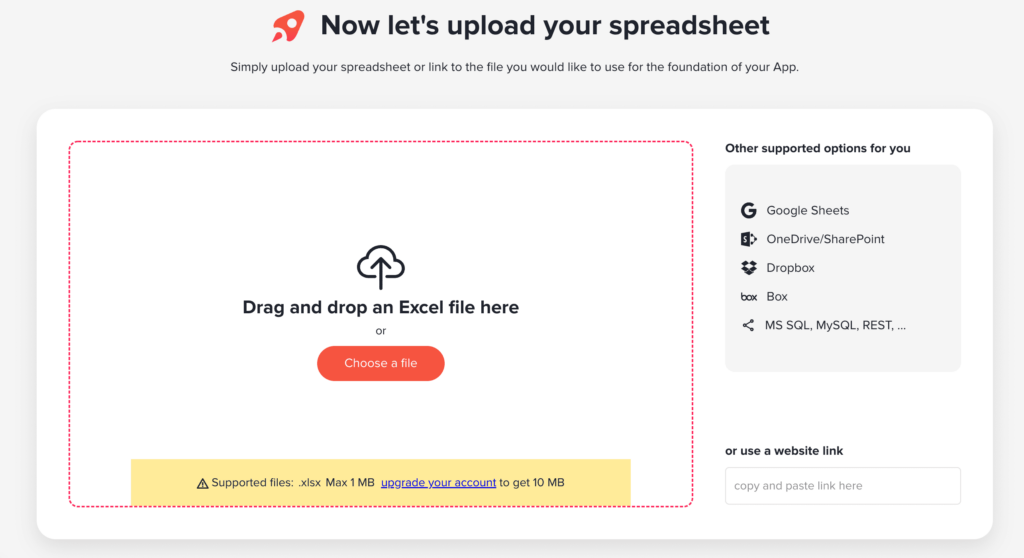
Once you have selected SQL as your data source, you will need to select your data provider.
If you’d like to work with your data, select the provider that you are using.
If, instead, you’d like to try turning SQL data into an app with Open as App’s demo data, select Microsoft SQL Server, click “Connect”, and then click the “Use our demo account” button.
When you have connected to your provider or selected the demo data option, you can proceed with selecting the tables and data fields that you want to add to your app.
In the case of our demo data, you are given the option of working with the data of a shop manager who is managing their products and sales. As you will see, there are a number of different tables which you can select.

When you select a certain table, you will be given the option to pick which fields you’d like to include in your app. If you’d like to include more than one table, you simply need to click on the “Click here to add data” button which will take you back to the list of tables.
As you will see, above the tables, you are also given the option of adding a custom query, if you should need one. Of course, for non-SQL users, your IT admin or company SQL expert is who you should turn to for help.
A custom query will allow you to, for example, limit the data fields seen by a user. You may want to do this for security reasons but also for practical reasons – given that a database can have tens of thousands of data entries, limiting data visibility and access will make the app more usable.
If you want to add more to your app than your SQL data in the form of a list, at this stage you can also select the “Enhance with Excel logic” option from the same screen.
You will then be guided to download the data in the form of a spreadsheet and add any calculations, formulas, charts, or graphs which you’d like to include in your app. Keep in mind that you should not edit any sheets that contain your data. Instead, create new sheets for any calculations or other additions you want to make.
After you have added the Excel functions which you want to have in your app, upload the spreadsheet back to Open as App, and proceed with creating your app.
If you decide not to add Excel logic to your data, simply click on the “Next” button and you will then be taken to the next step of the app creation process.
If you have downloaded the spreadsheet with your SQL data to enhance it with Excel, you will need to upload it to the app wizard. After clicking on “Next” you will also be taken to the next stage of the app creation process.
Creating an app through our app creation wizard is very intuitive and simple. If you have any outstanding questions about the process, see our App Creation 101 guide for an overview.
List apps are the most common type of app, created with SQL data. When you create such an app, here are some of the features which it can have:
Finally, by enhancing your data with Excel logic, you can also create other app types with Open as App. If you use your initial SQL data to add formulas and calculations with Microsoft Excel, you can then create a calculator app. Alternatively, if you add charts and graphs with Excel, you can create a dashboard app, based on your data.
Just enter your contact data, and we´ll send you our guide. This guide will help you take Get started with apps from SQL. Check it out for free!
Want to get started with Open as App? If you are not a technical specialist, try our demo data for a first test and then get in touch with your company IT expert or database admin and let them know about Open as App. The app creation platform is free to try, so they can immediately go ahead and test it out.
If you are an IT or database admin, go ahead and visit our App Creation Wizard and get started right away! You can use your company’s SQL data or our demo data to create your first mobile SQL database app.