Learn how sharing cloud data benefits you while having in mind the security and usability of apps you build with Open as App.

Damian Roller
Guides
Working in the Cloud has become the norm for many businesses that have embraced the newest technological trends for their advancement. It undoubtedly offers numerous advantages and makes companies operate more efficiently and flexibly. With the advancement of the security standards of Cloud platforms, even enterprises, notorious for their demanding security requirements, have started using Cloud data storage and sharing.
For a complete digital transformation process, however, using the power of app creation without coding is the next logical step. Reshaping your data in the form of an app adds to the benefits of sharing to the Cloud. It does so by enhancing the ways in which it can be used, plus the security features that you can rely on.
Instead of sharing your business data straight from the Cloud, you can build a no-code app with minimum effort. It contains and reshapes the information that you input without giving access to the original source. This provides your work operations with a higher level of usability and safety – without a hefty price tag or a heavy time investment.
In the sections below, you can find out how using and sharing your data via a no-code app can benefit your work productivity, as well as ensure the protection of your digital assets.
For most companies, data sharing is a delicate matter that comes with several legal and ethical requirements. Keeping control over the information that you possess and operate with is essential. The Cloud options that you or your company choose for storage and sharing typically provide a sufficient degree of safety.
Some of the most popular providers on the market, such as Dropbox, OneDrive, and Google, all have different options for user rights and data protection. They allow you to share the link to a file or folder with different access – such as everyone with the link, restricted to the people with whom a folder is already shared, or in the case of OneDrive, restricted only to your organization. The platforms usually also provide you with different user permission levels, such as “Owner”, editor, and viewer of the data.
Yet again, there are situations when your business needs additional types of protection for data handling. For example, if you share a file with the option that anyone with the link can access it, you can quickly lose an overview of who can access and modify it, despite the solid protection features of the Cloud platform. Moreover, it can be difficult to trace who has been granted access and to withdraw it, if necessary.
The potential data vulnerability issues are numerous, and many of them are caused by involuntary human error. Employees in your company may delete a file or parts of it, or even a whole project folder, by mistake. They may also accidentally give access rights to parties who should not have them.
Another potential problem with sharing Cloud data that you may stumble upon is how to protect your files and folders from being downloaded to third-party devices. This is key for protecting your business know-how, such as formulas and data structure. While some Cloud providers such as Dropbox have a function to not allow download of a file or folder, the original data may still remain visible and thus potentially vulnerable to copying, making screenshots, and other breaches.
Sharing Cloud data outside of your company’s digital premises may also turn into a challenge. In such cases, the security measures can become an obstacle to the proper use of your information. This would require a different kind of solution, in which you can retain control over the data and user rights, but still allow the unhampered access for adequate business operations.
Cloud platforms undoubtedly offer numerous useful options for data storing, sharing, and security. They have evolved to become the ever more preferred solution for data handling for businesses across the globe – and throughout all industries.
Building on their powers, using a no-code platform to create apps from the data stored in the Cloud is, however, the next evolutionary step. Automatic app creation with tools like Open as App is easy and affordable – and at the same time, offers impressive benefits for sharing Cloud data.
The process of building an app in the traditional way takes a lot of time and resources. No-code app-building revolutionizes it. You can set up a functional app within minutes based on the data that you have in your Cloud. It does not require programming skills, so anyone on your team can do it.
The process can’t get simpler than that: you just have to link the no-code platform to the source file. Then it would use the data and shape it in the form of an app. You can then choose the exact format and design, and then share and use it in your company and beyond.
Once you’ve built an app in the Open as App platform, you have an unprecedented level of control over your data. Its management becomes a seamless process, as the app updates instantly from the source file – and vice versa.
The handling of user access is also boosted. You can invite individual users to the app, or you can share it publicly via a link. In any case of sharing, your business know-how remains protected. The people to whom you give access to the app can only view and use what’s in the app. They cannot see and copy the original data source.
Besides providing better data and user management, using an app for sharing Cloud data comes with extra benefits. You can employ additional features that the app offers. For example, instead of sharing complex formulas for your sales process, you can get calculations based on them in real-time straight in your sales app. This way, everyone can use them without the risk of potential mistakes, and without needing a tutorial.
There are various other functionalities that you can add to your data. These include in-app calls, maps, and visuals, among others. You can also organize the information better with list apps that provide advanced sorting and filtering, as well as detailed dialog windows for each entry. The best part about all these perks is that they remain ingrained in an app that’s always up-to-date with your source files.
Using a platform like Open as App adds an extra layer of security to the handling of your business data, whether it’s sensitive or not. When you are using the no-code platform in conjunction with a Cloud platform, your data is not saved in Open as App. Thus, you retain full control over it. You may choose Open as App as the hosting Cloud manually, but only if you want to. In addition, Open as App operates with 256-bit encryption and can be integrated into Mobile Device Management systems such as AppConfig.
This means that your data and the app remain separated at all times. The people with whom you share the app can never access the source files hosted in your Cloud platform. This means that your original data cannot be accidentally mishandled, deleted, or downloaded. The end-users of the app can only work with what’s visible in it – and can’t view or copy your valuable business know-how.
Transforming your data in the form of an app has usability benefits as well. Instead of providing your employees or partners with, say, complex Excel files, you offer them an easy-to-use app. The seamless experience for the end-users is available both online and offline, as well as on both mobile devices and the web.
If you have to securely share business data outside of your company, a no-code app is also a great solution. It retains the source files in your Cloud platform and only offers to third parties the reshaped information as a functional app. You can combine the app building process with Mobile Device Management systems and enterprise security concepts as well.
Knowing the numerous benefits of sharing Cloud data as an app, you may wonder how exactly the no-code app building works. In fact, it’s easier than you can imagine.
The first step is to connect the Open as App platform to the Cloud in which you’re storing your data. You just need to link to the online file that you want to use for creating an app. The most common type of files are Excel ones, but you can also connect databases, as well as Google Sheets files.
The no-code tool automatically processes the file that you’ve connected. You may have to fix formatting issues for spreadsheets. This may be needed if there are empty spaces, unified cells, color codes, duplicates, and the like, as they would hamper the machine reading of the file.
Open as App will then display your data in a few possible app formats that you can choose from. Some of the most common ones include dashboard, list, and calculation apps. The best-fitting format would depend on the type of information stored in your source file.
Next, you will be able to choose the exact content to be displayed in the app, as well as its visual look. You can select and deselect columns and rows from your spreadsheet or database. You can also add different elements – charts, lists, calculations, drop-down menus, and action buttons. Afterwards, you can apply a design template from the ready-made ones in the platform. The colors can be changed to match your company’s branding.
When you’re satisfied with the content and appearance of your app, you can share it with a closed group for testing. It stays private in your Open as App platform. You can tweak it further on the basis of the test feedback. Then you can share the app with a larger group – such as your whole company – or make it public, depending on your needs.
The no-code platform Open as App provides great capabilities for sharing Cloud data to companies of all sizes.
Freelancers can set up useful apps for their operations and data handling with a small time and financial investment. They can benefit from dashboard and list apps for organizing their work, for example.
The same goes for small and medium-sized companies. They can set up apps for internal use in different departments – from sales to HR. This process does not require the involvement of an IT department, so it saves the business resources while providing and maintaining professional deployment standards.
Enterprises can also benefit from the functionalities of apps created with Open as App. The platform offers options for enterprise-grade security and using on-premise data as well.
Below are a few examples of case studies that demonstrate the diverse uses of Open as App in different fields.
The ARAG case study showcases how an insurance company can benefit from the no-code creation of apps. With Open as App, its insurance experts easily set up a portfolio of sales apps. They are built on the existing data from Excel spreadsheets but present it in a user-friendly app format. Thus, ARAG obtained a great way to share complex data and a powerful boost for overall team productivity.

An example of how no-code apps are of help in education can be seen with the Humboldt University case study. With the help of Open as App, the staff set up an interactive personnel calculator app based on data from Microsoft Excel spreadsheets. It significantly improves and streamlines the application process for research projects for the more than 2,000 professors and their research assistants who work at the university.
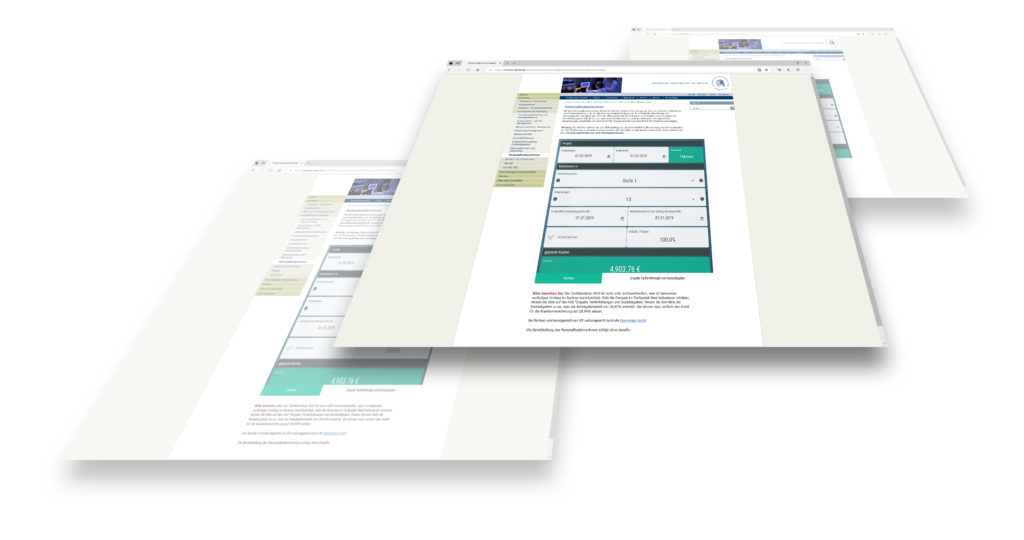
Another great example of Open as App application in diverse fields is the case of the Department of Education in the Philippines. The Department has to organize every year the Schools Maintenance Week where thousands of volunteers join to improve the school system. The reporting of the process and results is a particular challenge, which the Department managed to solve with the help of a no-code app based on Google Sheets files. The reporting app is being used to collect, consolidate, and analyze the data from the volunteers’ engagement.
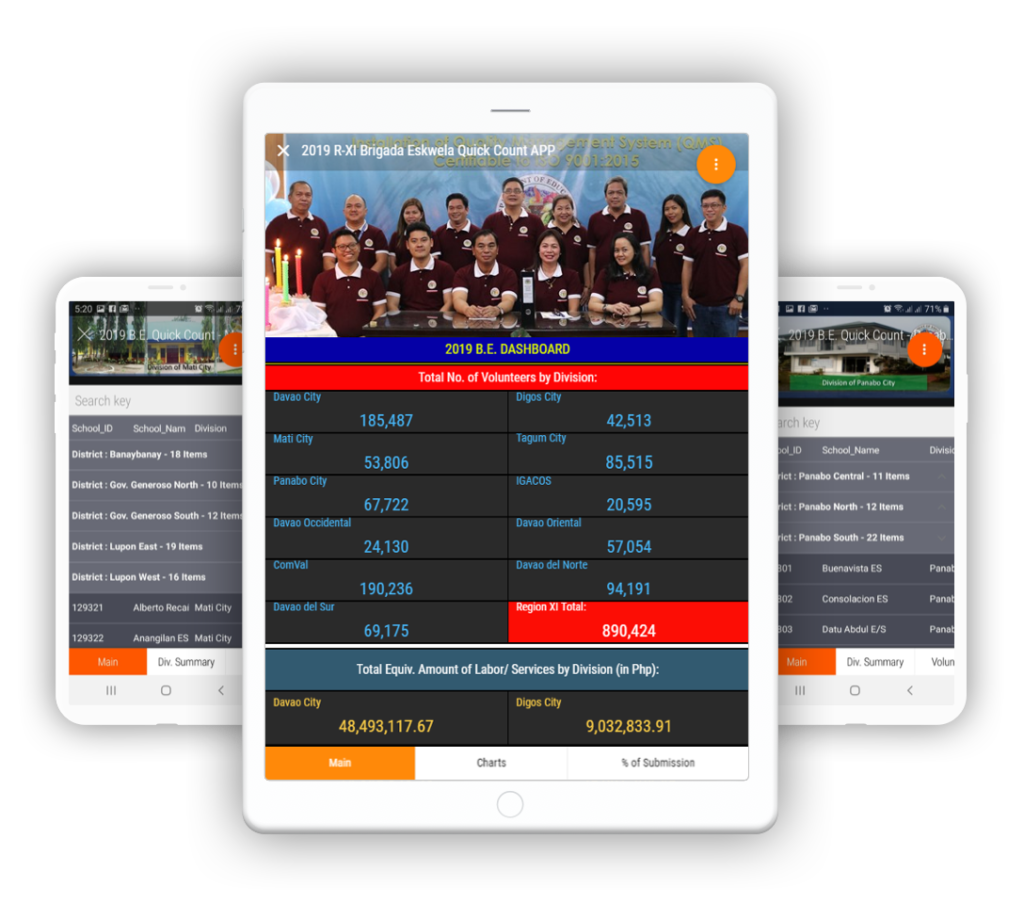
Handling your company data in the Cloud can be even more simple and powerful if you create no-code apps based on it. Adding an extra layer of security and usability on top of your Cloud platform, the app allows for seamless and safe data sharing.
You can begin your first trial today – just check out our app wizard and start sharing your Cloud data easily and securely.