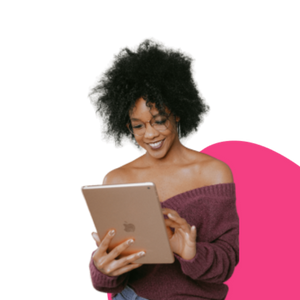Integrating Open as App and SharePoint This white paper describes and compares alternative concepts for connecting Open as App to a SharePoint environment. This document requires a basic understanding of Open as App. The Security whitepaper provides an overview of the functionality, terminology, and general security concepts of Open as App: Read about Security. With Open as App, files from a […]

This white paper describes and compares alternative concepts for connecting Open as App to a SharePoint environment.
This document requires a basic understanding of Open as App. The Security whitepaper provides an overview of the functionality, terminology, and general security concepts of Open as App: Read about Security.
With Open as App, files from a SharePoint Online environment can be used to create apps. The data is not exported from the SharePoint environment. The apps are dynamically linked to the files. This way, the user is always supplied with the most current data from the original Excel file.
Apps that just require read-only access to an Excel file (like classic reports) obtain the file directly from the SharePoint Online servers – without detours via the Open as App Cloud. The file only needs to be processed on the Open as App servers if data has to be written back to a file. Also, a file is temporarily uploaded to the App Wizard when administrators create and edit an app. To ensure that the file is not processed in the Open as App Cloud, a dummy file can be used for this step.
Depending on the sensitivity of the data, two modes can be selected for the SharePoint online connection: 1) connection via guest links and 2) connection with SharePoint authentication. Also, to ensure maximum data protection, SharePoint On-Premises Farms are often operated in an internal company network that is disconnected from the Internet. As a result, the data is of course – as intended –not accessible for the Open as App servers as well. Nevertheless, Open as App offers the possibility to connect apps to a SharePoint on-premises environment: with the help of the Open as App On-Premises Gateway. Read more about the On-Premises Gateway.
Continue reading for information on SharePoint Online with guest links, SharePoint Online with user authentication, single-sign-on, and SharePoint On-Premises with local folder or network drive.
This text is an excerpt from the whitepaper “SharePoint Integration”. To read the full text, download this white paper for free.
Kategorien
Beliebte Ressourcen