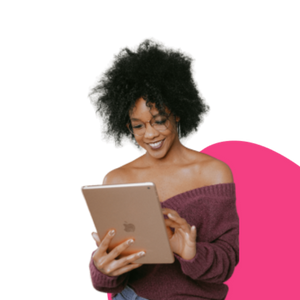Basics, Architecture, Cloud & On-Premises Hosting The white paper “Security” revisits the basic concepts of Open as App, introduces the architecture of the overall system, and elaborates on security concerns. It contains information on: App Rendering App Creation Process App Creation Process with External Cloud Storage Providers App Creation Process with On-Premises Data Authentication Concepts Special Open as App architecture Any […]

The white paper “Security” revisits the basic concepts of Open as App, introduces the architecture of the overall system, and elaborates on security concerns. It contains information on:
Any data and logic are directly provided by the spreadsheet itself. This provides a clear separation of layout, data, and logic. Both, the spreadsheet and the app definition, are synchronized to the mobile device and are combined on-demand when the user starts an app.
Open as App dynamically renders spreadsheet-based apps on the mobile device on-demand when the user starts an app. Two resources are required for this process: 1) a local copy of the original spreadsheet, and 2) an app-specific so-called app definition (see Figure 1 in the document). The app definition contains descriptive data of the app (name, description, icon, etc.) and provides the mobile device with instructions on how to visualize the data from and interact with the spreadsheet. The app definition does not contain any sensible data, it merely describes the user interface and contains references to segments of the spreadsheet; see Table 1 for an exemplary app definition record.
The special Open as App architecture not only enables offline access but also allows to independently update either of both resources. Any synchronized data is securely stored in encrypted storage on the mobile device, protected by the user’s credentials and the Microsoft Data Protection API (DPAPI). The app is compatible with mobile device management systems like MobileIron and BlackBerry Dynamics.
The overall Open as App system consists of three main components:
1) the web-based Open as App Portal for creating, maintaining and distributing apps,
2) the Open as App Client for consuming apps on mobile devices, and
3) the Open as App Cloud services wiring both platforms together.
This text is an excerpt from the whitepaper “Security”. To read the full text, download this white paper for free.
Kategorien
Beliebte Ressourcen