Open as App and Glide Apps are two no-code tools that you can use for different purposes depending on what kinds of apps, workflows, or processes you want to support in your business. Learn how to use each with their distinct features, capabilities, and feel.

Damian Roller
Guides
Creating apps without coding is no longer a thing of the future. As no-code tools and low-code technologies are maturing, creating an app without writing a single line of code will soon be commonplace.
Open as App and Glide Apps are two no-code tools and platforms that you can use for different purposes depending on what kinds of apps, workflows, or processes you want to support in your business. Each of these, our platform Open as App, as well as Glide Apps’ product, have their distinct features, capabilities, and feel.
Open as App offers a greater variety of app types, such as calculation, list, and dashboard apps. It is generally targeted toward businesses that use spreadsheets and databases as part of their work processes. Apps created with our no-code tool can conduct a large number of different and complex calculations as well as display dynamic dashboards and charts.
Glide Apps’ product also uses spreadsheets to create apps but only those that function as data lists. While the platform does not support calculations, it allows users to create a visually appealing list app that features images, icons, videos, and even chat.
Want to know more about how different no-code tools and platforms can work together and benefit you? See our guide on how the no-code market is expanding, what Open as App and Glide Apps have to offer, and how to pick which one to use for your own needs!
As no-code tools and low-code technology is growing, more and more businesses are able to make use of these services. Within the next few years, enterprises are expected to begin using several low-code development tools at any given moment. Moreover, according to Gartner, low-code app development will constitute more than 65% of overall app development.
Apps created with no-code tools and platforms offer distinct benefits to their users when compared to the standard process of app development, such as time and cost savings. Creating no-code apps can also help businesses to improve their operations, customer service, sales, and more.
Moreover, no-code app tools and platforms are not limited to big enterprises but can equally be beneficial for small businesses, freelancers, and individual consultants, or simply by separate teams within a company. These solutions are also used in a variety of industries, from marketing and retail to logistics, manufacturing, finance and insurance, and more.
That said, different no-code platforms have different features and are positioned for different audiences. Depending on the specific business requirements, one platform may be good for the creation of certain types of apps, but not so much for others. A mix of various no-code tools is, therefore, a good idea, offering companies the possibility to apply diverse tools according to circumstance.
Using different no-code platforms will also help companies that either don’t have the resources or the need to hire an IT team. It will allow businesses that have traditionally not offered apps to their customers to create simple and effective app solutions that will improve their customers’ experience. Alternatively, these different no-code tools can help businesses to improve their own processes and operations in ways that may not have been possible up to that point.
Current no-code app creation platforms provide automatic app creation in distinct and unique ways.
Some platforms pull data from databases used by users. Others limit the type of data that users can work with but offer capabilities that allow for a lot of detail within those limits as well as ready-made app templates. Yet others, like Open as App, make use of users’ structured data in the form of spreadsheets and offer a variety of app types that can be created with such data.
No-code platforms are also positioned differently to address different business needs. Some of them specialize in fields such as HR, finance, and management while others deal with complex data analytics and offer enterprise-grade apps.
All of this means that your choice of no-code app platform must be informed by the specific needs of your business and how different platforms can help you. As you evaluate these solutions, you may also find that a number of them may be able to help you with different tasks and problems. This may help you to either reduce or substitute the IT resources that may otherwise be needed for the purpose.
Wondering how you might compare different no-code platforms? See our overview of Open as App and Glide Apps below. You will find out what each platform has to offer when to use Open as App, when to use Glide Apps, and when Open as App is an alternative to Glide Apps.
To compare these two platforms, we need to have a sense of how they’re positioned to help people create apps. We also need to have a look at the functionalities that they offer, their data sharing options, and the pricing model. See our Open as App and Glide Apps comparison below!

Glide Apps is a no-code tool that allows users to create apps from Google Sheets. It is tilted toward a young business audience that might use app creation as a way to promote offers, services, or products to customers. As such, it is well-suited for a variety of e-commerce businesses.
The platform is also available as Glide Organizations which is intended to enable companies to create internal apps that will benefit and improve business processes. In addition, they recently also introduced Glide for Digital Agencies which is aimed at agencies that want to create apps out of client data without any code.
While it is based on spreadsheets, Glide Apps only supports list apps. I.e. these apps serve the function of displaying data.
These can be designed to display such data in a number of ways through different layout templates – this includes simple lists, compact lists, checklists, card lists, and more.
For its data sources, Glide Apps only uses Google Sheets that can easily be linked to the platform. Under Glide Pro, users can also create apps based on spreadsheets located in a GSuite Drive.
When a spreadsheet is linked to Glide, a basic app is created which can then be customized. Alternatively, users can also use one of the many spreadsheet templates provided by Glide which will create a sheet in your Drive that you can then modify to add your own data.
Once created, apps can easily be shared using a QR code, a link, or sent to a phone. If necessary, they can be password protected.
The platform also supports different visibility conditions within the app. This allows admins to determine whether certain components or entire tabs within the app should be visible to users or not, depending on their user role (profile). Different editing rights are also available, allowing admins to set read-only or edit access depending on a user’s role.
Apps created with Glide are web apps, rather than a separate (native) application installed on the device. They can be used on mobile, tablet, and desktop. They are available offline but only with the cached content stored on the device.
Creating an app with Glide is very easy to do and very intuitive. They offer extensive support documentation and video tutorials that cover the app creation process, from beginning to end.
In terms of design, Glide offers beautiful design and formatting options for their apps, many visuals, as well as the ability to embed images and videos. Adding a chat and comment option as well as a buy button are also available, making the apps more interactive, and particularly useful for e-commerce users.
An important note is that charts in the app can only be displayed as images at this point, and calculations are currently not supported.
Finally, Glide also supports write-back, which means that you can write data back from the app to the spreadsheet, making this a two-way process. Moreover, changes made to the spreadsheet become available in the app within minutes.
Admin needs to pre-set features (cannot be changed by users) – like detailed dialog or call or email…”
Glide Apps is available for individuals and organizations.
Individuals can make use of a free version which limits the rows of available data to 500, provides 100MB of storage, 10 geolocations, and contains Glide branding. Upgrading to Pro app provides 25,000 rows of data, 10GB storage, 1,000 geolocations, a custom domain, and the option to add a branded login screen. The upgrade for individuals costs $19 per app / per month (or $29 yearly).
Organizations can make use of the basic plan which is $8 per app / per month. This includes an unlimited number of internal apps, unlimited collaborators, single sign-on (SSO) for collaborators, GSuite shared drives, and pro apps à la carte.
An Enterprise plan is also included which provides even further benefits, such as custom SSO, SLA, payment via PO, enterprise distribution, and MSA on Glide paper. This plan is not priced, and you must contact Glide for more information.
Now that you know about Glide Apps, keep reading to learn about Open as App, what our target audience is, and the functionalities that we offer.
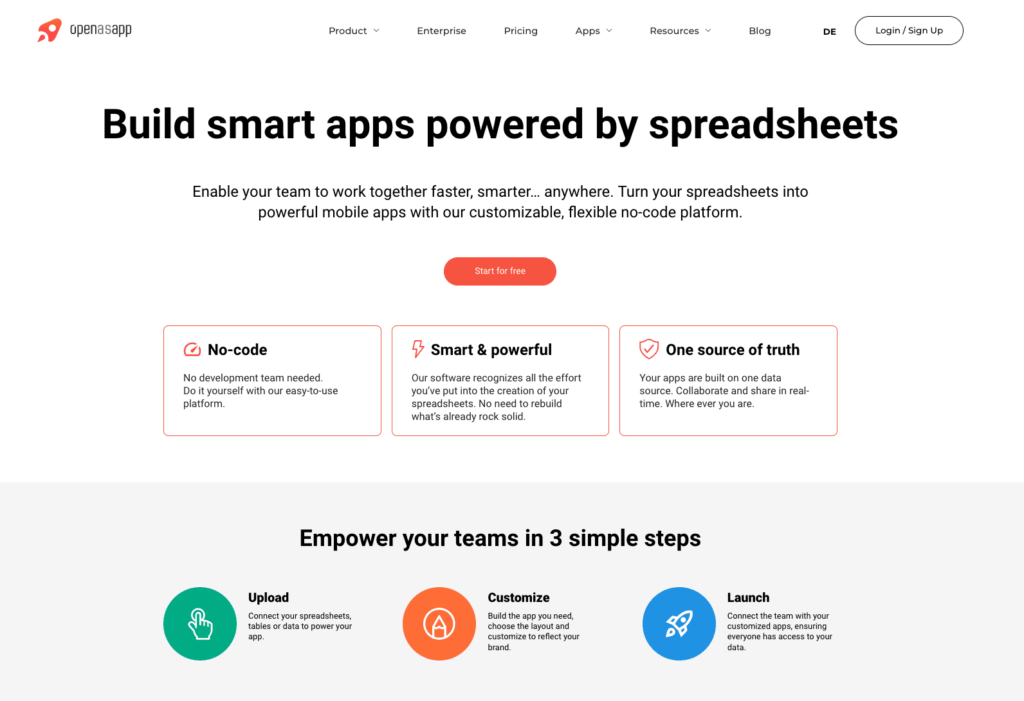
Open as App’s target audience are businesses that use Excel, Google Sheets, or databases to conduct their operations or to manage their processes internally.
Our platform can be used equally by individuals, such as freelancers or consultants, as well as mid-sized businesses or large enterprises. Whether it’s sales, marketing, finances, insurance, manufacturing, or something else, anyone who works with structured data can make an app with Open as App.
Because of the various Excel functions which Open as App supports, it is a great no-code tool for apps that support and enhance data analysis. Making an app with our platform enables businesses to use their data in new ways, and achieve productivity and efficiency increases.
Our platform supports a variety of app types because it can work with structured data in Excel, Google Sheets, SQL, and other databases. Due to the different Excel functions and formulas that are supported, the types of apps which can be created are quite versatile.
With Open as App, you can create list apps, data evaluation apps (dashboards), charts, surveys, and calculations apps. These can be designed and formatted using ready-made templates or according to users’ own needs and brand style requirements.
Some examples of apps created with our platform include:
Open as App can work with and connect to several different types of data sources. These include:
If you decide to upload a file to the platform, this will be hosted on Open as App’s cloud storage. Alternatively, if you use third-party cloud providers such as Google Sheets, Open as App will not copy your data when creating an app. And, for even greater data security, you can also store your data on an on-premises server. See our Security Whitepaper for more information about this aspect of our platform.
Regardless of where you decide to host your data, Open as App will never read or retain any of it! Data security is one of the most important aspects of our app creation approach. When creating an app our platform will only read the logic of the spreadsheet – i.e. the various formulas, dependencies, and more. In the end, the app is still populated with your data but Open as App will not have read or saved it.
Apps created with Open as App can be shared easily through a QR code, link, or sent to a device with an invite.
Various user roles and rights are available, such as super admin, admin, app creator, and user. In addition, user groups can be created for easier app distribution. When apps are created within a team or company context, an approval workflow can be put in place. App creators are given the right to design apps but they can only be published by super admins. This allows for a thorough app approval process.
Our apps can also run on devices that are managed with MDM software, allowing companies with high-security requirements to benefit from no-code app creation.
When the app is updated, users will automatically receive a message, if the app creator chooses this option.
Apps created with Open as App are native apps and work both online and offline. They can also be used through a web client and work online and offline (with cashed content). To use them, individuals install a so-called container app that houses all apps created with Open as App. Individual apps can still be pinned to the start screen of a phone if needed.
Once data is analyzed during the app creation process, many features are automatically provided by the platform. If your data contains formats such as a call option, a map, email, links, along with any calculations, charts, and print options, all of these will be recognized by the platform.
On top of these basic features, a number of others are available and can be added during the app creation process. These include the ability to sort/filter data, as well as a photo upload option, printing a PDF, interactive charts, comments in the app (can be set to private or public).
Open as App also supports write-back, allowing you to make changes to your data source through the app. Links to databases via secure webhooks are also possible.
Apps created with the platform can range from simple lists to high-complexity apps that support various conditions or make very complex calculations. This allows you to utilize the high functionality of spreadsheets to create user-friendly apps for mobile devices.
Reaching the more complex levels of app creation with Open as App may require you to pass tutorials on how to use Excel or Google sheets. The app creation process itself is simple and you can easily create an app within only a few minutes.
While Open as App does not offer the same variety of visual elements as Glide Apps, you are given a lot of freedom with how your app will look. You can either pick one of our templates or design your app according to your own preferences. This includes the formatting of the app, its colors, and elements, and more.
We have shown you that there are certain differences between Glide Apps and Open as App. As you can see each platform offers a distinct number of functionalities and app creation possibilities. Depending on what you or your business needs, it may make more sense to use one platform for one type of challenge, and the other one for another type. In this way, you can make use of the best of both worlds, creating apps according to the situation.
Are you ready to get started with Open as App? Try out some of the apps created by the Open as App community to get a feel for the platform or connect your data source and try creating an app from scratch.
Head over to our app creator and get started right away!