Integrate photo upload into your apps. This new feature is perfect for reports or documentations.
Damian Roller
Features
At Open as App, we work hard to bring you new and useful features so that you can have an even better experience with Open as App. This time we come to you with an exciting new feature that allows you to integrate photo upload to your apps! This new feature is perfect for reports or documentation.
Open your app, click on the scan button. Open as App will use your device’s camera and upload the photo automatically to your app. You can add toggle menus and form fields to add more information. Click on send to upload your photo.
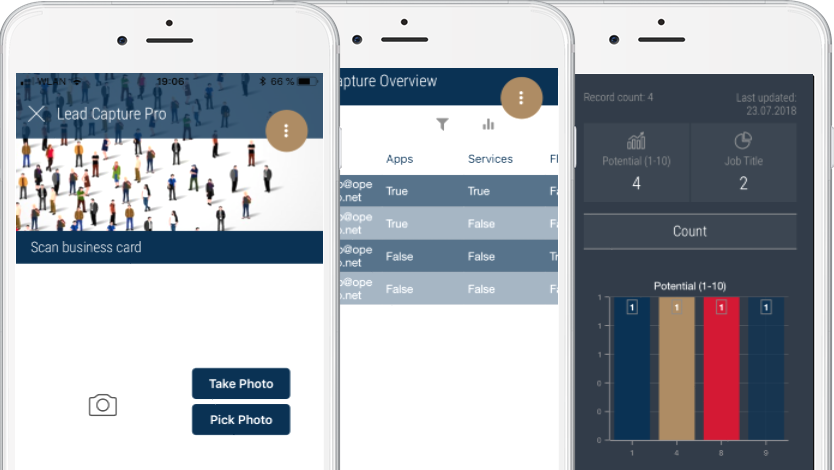
Open your app or create a new app based on your Excel sheet for lead capture, documentation or else. Add a new cell and select image upload as content type in the editor as a link to your Excel sheet, you can choose any cell in an empty column. Now, you can edit the design and add further toggles or information which your Excel sheet contains. Your app could look like the app on the left-hand side of our top image.
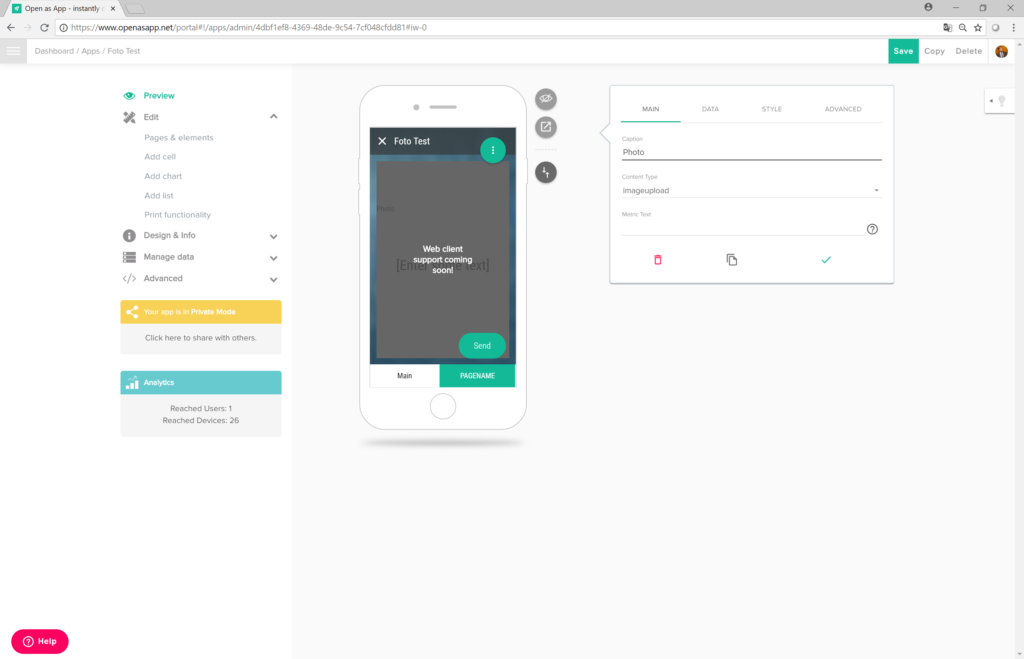
To evaluate your leads open your lead capture app in the app portal. Go to advanced/manage data and click on “create app based on this data”.
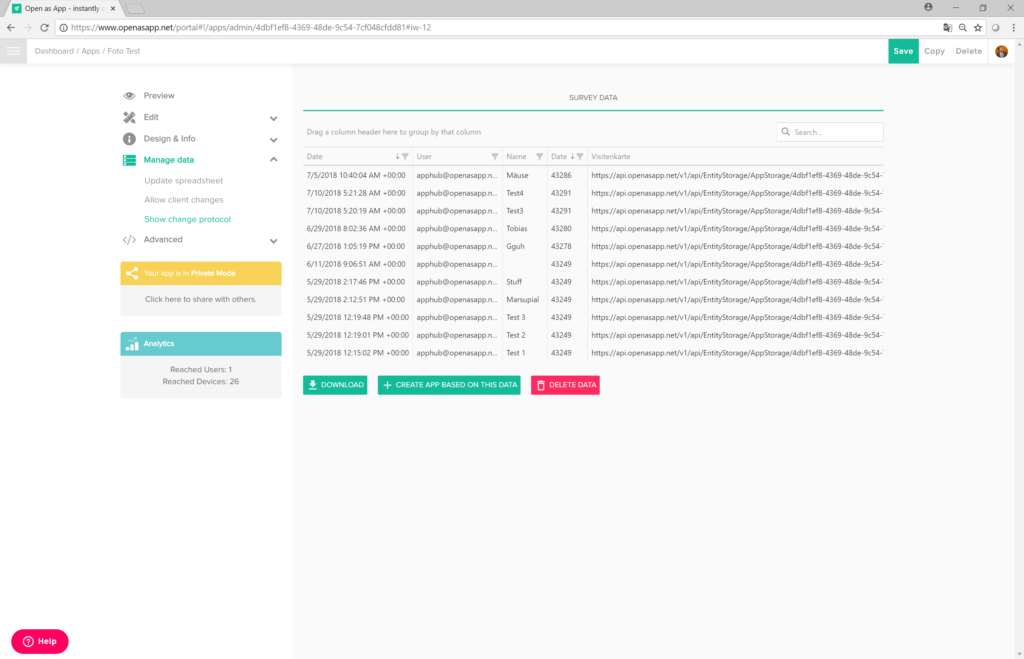
Your new app will automatically be displayed in the app portal. You can now change the design, the columns displayed, and the style. And a list analysis dashboard is automatically added.
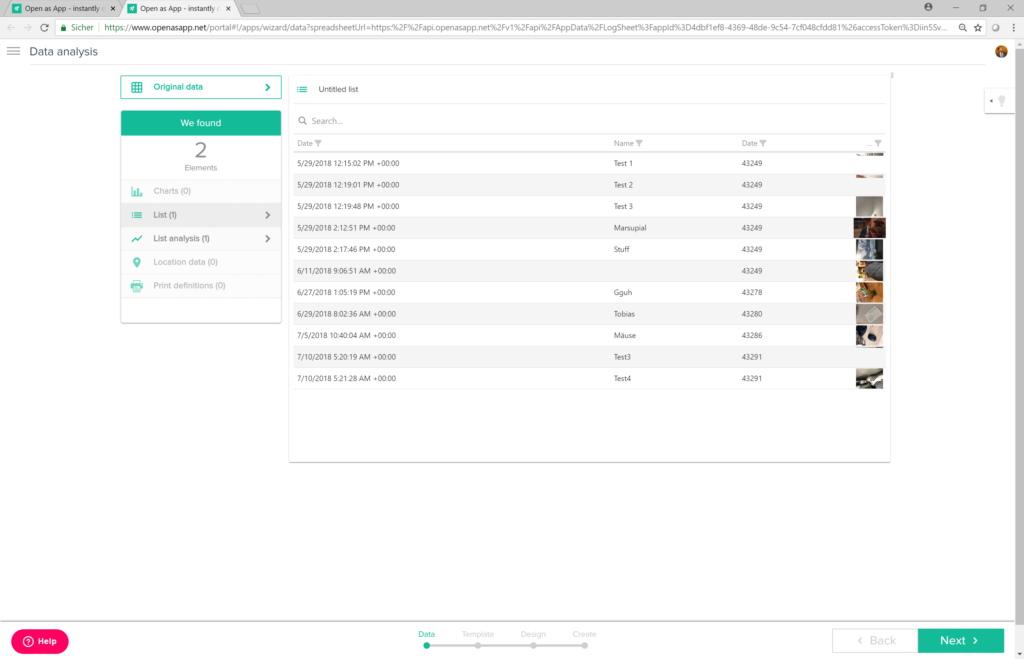
Your app could look like the app in our top image (middle and right-hand side).
Let us know in the comments what you think about this brand new feature and if you plan to use it. If you have any questions about this new feature or Open as App in general, do not hesitate to contact us, or to check out our support page.