Workflow automation offers significant improvements in processes and tasks. Explore how you can boost your workflows with no-code apps using Open as App.

Damian Roller
Best Practice
Workflow automation systems, such as Microsoft’s Power Automate (previously known as Flow) or Integromat, offer businesses the ability to automate routine and manual processes. From Finance to HR, and marketing to IT, such systems can create significant improvements in processes and tasks, and thereby in productivity and efficiency. Moreover, many of them offer their users the ability to automate tasks through no-code – i.e. without having to write a single line of code.
Open as App can also be part of the workflow automation strategy in your company. Apps created with our no-code app creation platform can easily be integrated into your automated workflows or even be the starting point of a new workflow.
Since businesses typically have many types of data available, many different types of apps can be created. Among a variety of others, this includes calculation and dashboard apps. Currently, Open as App is the only no-code app creation platform that allows you to create such apps. Furthermore, creating apps with Open as App can take as little as only a few minutes, cutting otherwise long and complicated development projects.
This provides you with several advantages when used in workflow automation. Open as App functions like a mobile front end for your data. Apps created with our platform can be used easily and intuitively when compared to working with the data in a spreadsheet. That way you can provide all this data more easily and more productively at the right time and at the right place (for information or as useful tools).
Want to improve workflow automation in your company even further? Read below about how Open as App can help, and how you can connect apps created with our platform to your workflow automation tools.
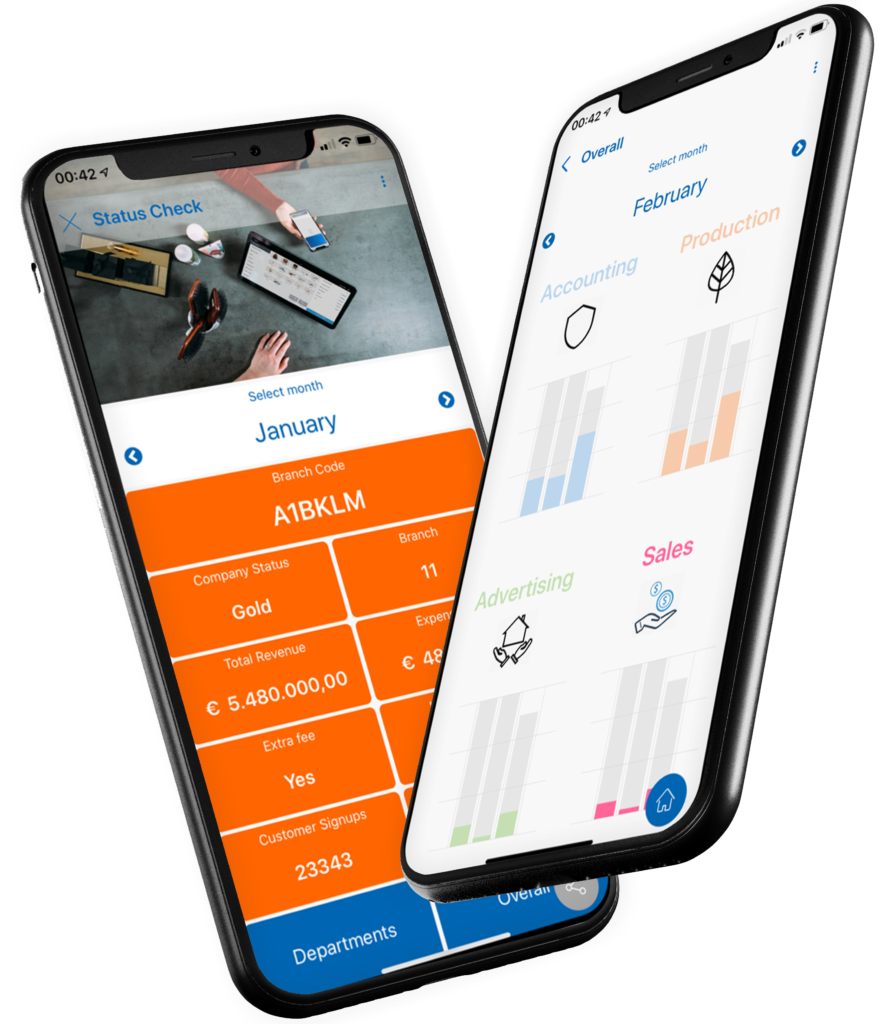
Using Open as App along with your workflow automation tools offers you several distinct benefits. These include:
Two automation tools that Open as App can work with are Microsoft’s Power Automate and Integromat. They are among the most popular such tools and offer a large variety of possibilities to their users.
Both of these platforms support over 250+ apps and services that can be connected and automated through them. This allows you to automate notifications, tasks, collect data, synchronize files, and more. Of course, there are also notable differences between them.
Power Automate is specifically well-fit to connect with the remaining apps available through the Microsoft ecosystem. This includes the Microsoft Power Platform, as well as Microsoft 365, Azure, and more. According to research by Forrester, some key benefits of using Power Automate include:
Integromat, on the other hand, offers many more functions in terms of automating whole scenarios. This includes filters, routers, aggregations, transactions, automatic error handling, the possibility to stop the execution of a scenario when an error occurs, and more.
Are you curious about what kind of apps you can create with Open as App and use with Power Automate or Integromat? Keep reading!
Following below are several examples of how you can integrate Open as App with one of your workflow automation tools. Of course, there are many other ways in which you can combine these tools, based on the data you have at your disposal and your specific business needs.
Using Open as App with your tools gives you the benefit of integrating user-friendly apps into your workflow automation, and improving it further. This can be particularly helpful in instances in which you need to collect information of some kind, make calculations and forward figures.
Instead of wasting time and assuming risks by sharing open data or PDF files via email, you can create an interactive app and integrate it into your workflows.

Open as App is quite easily and securely connected to a variety of Microsoft tools. These include Microsoft Excel, SQL Server, and Microsoft Teams. With the help of Power Automate, you can also connect your custom apps created with Open as App to other tools such as Microsoft Planner.
When creating an app, Open as App works as a mobile front end for structured data such as SQL Server databases or Excel spreadsheets. Based on this data, you can create calculation, dashboard, list, and survey apps.
Using Open as App as a mobile front end allows you to provide essential data and information while protecting the data from corruption or leaks. It also lets you work with data in easier and more user-friendly ways.
There are different ways in which you can connect your apps to Power Automate. One way is through a list (spreadsheet) that’s connected to your app. Once the list receives data from the app, this serves as a trigger for your workflows (see example below) which then uses the data for whatever purposes you need it.
For other apps, you can also use protocol data that is integrated via a webhook as a trigger. In addition to that, any app created with Open as App can be part of a workflow simply by adding the link to your app to a workflow element.
There are different ways in which Open as App can connect to your Power Automate. One way is through Microsoft 365 (or other spreadsheet, database services). A second way is through webhooks. Both of these are described below.
Let’s take the example of an interdepartmental app that you created with Open as App. Its purpose is to create lists with daily updates and tasks to share among teams. These lists are created individually by team members within the app and then show up in a spreadsheet hosted on your Microsoft 365 or Sharepoint Environment.
At the same time, to drive accountability and to smoothen out the process, you’d prefer all of these updates and tasks to appear in Microsoft Planner. Yet, manually entering them one by one would be a huge loss of time and efficiency. Here’s where Power Automate and Open as App can work together.
In the specific case of your list app with daily updates and tasks, you can connect the spreadsheet with the tasks (from the app) in the following way:
For this app, your Excel list, which is linked to the app, serves as a trigger for the workflow when new data is entered. Following are two further examples of apps that you can make use of in your day-to-day tasks and integrate in different ways:
The above are examples of how no-code apps can become part of a complex chain of approval or collaboration workflows in Power Automate. This allows you to develop your workflows and achieve even greater productivity and efficiency increases, as well as to reduce errors.

Integrating Open as App with Integromat is similarly simple. Let’s take the example of a field reports app for technical services. The app is based on a database of machinery, repair and maintenance services, and costs.
Its purpose is to allow technicians to create a PDF service report regarding the machinery they have serviced, the services they have delivered, and the costs of these services.
To link this app to an Integromat workflow, all that is required is to add Open as App via a webhook to Integromat. Once you added the webhook and linked the app, the report that is generated in the app is sent to a Google Sheet via Integromat.
This reduces the amount of time spent on creating the documentation and billing information for maintenance and servicing operations. Instead, with this app, the back office at the company receives all the information in one sheet and can evaluate and assess it on the spot.
If you want to know more about creating an app and connecting it to Power Automate or Integromat, see our tutorial on creating a survey app! The tutorial specifically features a section on how to connect the app to an external service via webhook.
The process of connecting Open as App to Integromat via webhook is very simple. Here are the steps you need to follow:
Apps created with Open as App can also be integrated via webhooks to other workflow automation tools. Apart from Power Automate and Integromat, there is a variety of others you can try. These include:
By making apps part of your workflow, you will be maximizing the effects offered by your workflow automation tools and the Open as App no-code app creation platform. Apps allow you to make better use of any data that you are currently using manually or lack the capacity to mobilize in useful ways.
From dashboard and calculations apps to simple list or survey apps, Open as App creates the possibility to securely yet effectively use your data to achieve better results. When you combine this with the benefits offered by workflow automation tools, you are removing obstacles between your data and further productivity increases.
Are you curious to try creating your own app and linking it to your tools? Simply register in the Open as App platform and get started with your first app in our app creation wizard!