We are closing in on 2019 and slowly approaching 2020. It is time for Open as App to share its annual blog post regarding product features we implemented throughout 2019.

Damian Roller
Features
We are closing in on 2019 and slowly approaching 2020. It is time for Open as App to share its annual blog post regarding product features we implemented throughout 2019. We hope you will enjoy our Feature Updates 2019 blog post as much as you enjoyed last year’s feature updates blog post.
At Open as App, we love action buttons because they can be a real help when you want to guide your app users, e.g. to quickly call or mail someone, which is why we have implemented them for every app creator!
Not only do they work with phone numbers and emails, but also with URL’s, to jump to a specific position within the app, to open another app, and many more.
In our opinion, this new feature greatly increases the handling of the app for end-users and give creators the option to further improve their apps.

For more information, please head to our technical review
We at Open as App are constantly evaluating possible data sources for our users to use when building new, powerful apps with relevant data.
Aside from data sources that humankind uses on a daily basis (e.g. Excel, SQL, etc.), we decided that it is time to take the next big step and integrate the world’s most popular machine-to-machine data exchange protocol, REST, into our product. This format is used to transport a huge portion of the content that is being shared on the internet today.
If you are interested in using the REST API with Open as App, learn more about it in our dedicated blog post.
With the new “advanced feature: enhance your data with logic” feature, you are now able to take any data from e.g. an online source and to enrich them with the logic from your own Excel, e.g. to predefine how the pulled data should be handled or further processed.
We have written a step-by-step guide to make it easier for you to enhance your data with logic!
Dropbox joins the club of Cloud host providers fully supported by Open as App. When selecting authentication (and not shared link) you can add data from your Dropbox, provide read and write access, thus write back information into your spreadsheet or your app.
This is great news for businesses relying on commonly used Cloud services. After popular demand, we have decided to implement Dropbox into our data import system.
Business settings with clear authentication concepts can be linked instantly to Open as App. Thus, facilitating the onboarding and roll-out of enterprise-wide automated app creation. Users only need access to the data the app is using, making it easy and secure to share within your corporate business platform.
Open as App can now capture signatures. If you are using Survey apps, a signature pad can be integrated. Captured signatures will be saved as a picture, making it possible to get e.g. compliance or offer information signed. This function can be tested as a public preview with full functionality.
Survey apps type is needed, as this type does not write back into the Excel cells, but saves the input as a protocol.
Please note: This function only works on devices with touch input like smartphones or tablets!
Using webhooks you can also process this data in your own web service -> see Advanced –> Connect Webservice
The signature can be passed on as a signature to back ends or further workflows. The integration can be done by your own company’s IT.
And this is how our signature pad looks like on a smartphone:


Here comes the perfect app solution for lists with date/time information. The app shows all appointments or project times with start and end dates in a clear and intuitive calendar view. The calendar can be flexibly adjusted to daily, weekly, or monthly overview. More elements like lists or charts can be added at any time.
Please note: For the moment, the Open as App wizard requires one column with a start date and one with an end date including a comprehensive date and time format. Use for example dd/mm/yyyy hh:mm
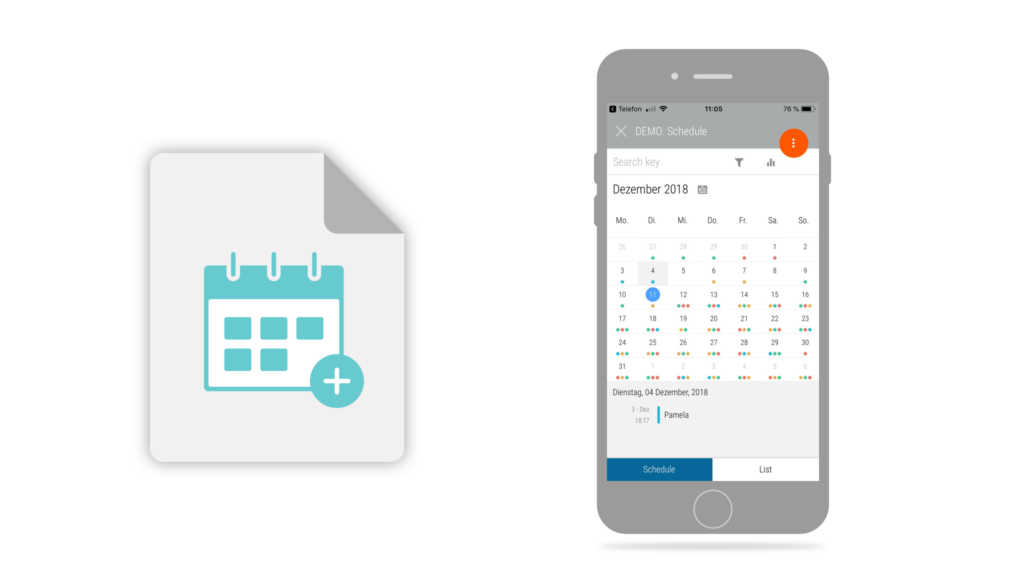
The calendar view is part of the automated app creation in the app wizard. Date and times will be evaluated, recognized automatically, and turned into the calendar app type when selected. Other elements like lists, charts, or calculations can be added at any time.
One thing you will certainly face at one point is the User Rights Management. Whether you already have company rules in place or start from scratch, and you the best part? You can easily cover it with our User Management.
If you are working with data sources only available to selected people, you don’t have to worry about breaking rules with apps built with Open as App. As long as the data source is not shared with you, you can open the app but not see the data that lies behind it.
Learn more about User Rights Management in Open as App, and how to protect your data efficiently.
Last but not least, this December we have pushed a lot of updates in the look and feel of our platform, all base on feedback and comments provided by our users! This goes from new home screen design to branded background images. We have also fixed a few bugs and improved the performance of our platform.
Learn about every update we have implemented in December in the “Product Update Jingle Bells” post.
After adding a new data source for our platform, and listening to your feedback to improve the Open as App platform, we hope that you are satisfied with our updates. If you have any questions or feedback that you would like to discuss with us, please do not hesitate to contact us! We are looking forward to 2020 and to present you more feature updates.